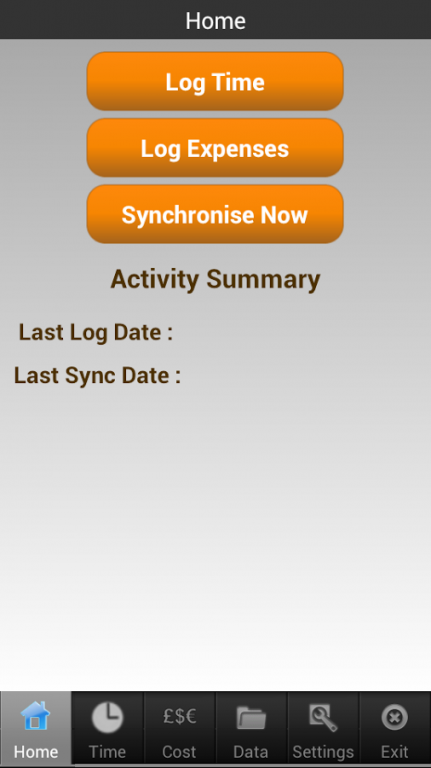Deploy Adviser 1.0.3.1
Free Version
Publisher Description
Deploy Adviser Mobile is a mobile application designed to work for development advisers and humanitarian workers logging time and expense records in remote and possibly hostile locations.
Users who are registered on the Deploy Adviser portal will be able to link the mobile application to their account using their username and password.
PLEASE NOTE to use Deploy Adviser Mobile you will need a valid and active account on the Deploy Adviser web portal.
Once authenticated the mobile application allows you to create and store time and expense records on your phone then upload them to the main database when you have a mobile data connection available.
Key features include:
1. User defined pin code access to stop unauthorised access and logging by other phone users.
2. Ability to download current Consultancies/Agencies and Projects that you are working on.
3. Option to create and store on your phone daily time card and expense records (including photographs of receipts).
4. Capability to synchronise your phone with the web portal to transmit your time and expense records to the main portal and update your current company and project information on the phone.
5. Option to create logging defaults to speed up the record creating process.
About Deploy Adviser
Deploy Adviser is a free app for Android published in the Office Suites & Tools list of apps, part of Business.
The company that develops Deploy Adviser is Skotkonung Ltd. The latest version released by its developer is 1.0.3.1.
To install Deploy Adviser on your Android device, just click the green Continue To App button above to start the installation process. The app is listed on our website since 2014-05-13 and was downloaded 4 times. We have already checked if the download link is safe, however for your own protection we recommend that you scan the downloaded app with your antivirus. Your antivirus may detect the Deploy Adviser as malware as malware if the download link to com.skotkonung.apps.deployadviser is broken.
How to install Deploy Adviser on your Android device:
- Click on the Continue To App button on our website. This will redirect you to Google Play.
- Once the Deploy Adviser is shown in the Google Play listing of your Android device, you can start its download and installation. Tap on the Install button located below the search bar and to the right of the app icon.
- A pop-up window with the permissions required by Deploy Adviser will be shown. Click on Accept to continue the process.
- Deploy Adviser will be downloaded onto your device, displaying a progress. Once the download completes, the installation will start and you'll get a notification after the installation is finished.